• Introduction of clear sections, such as "Popular Categories," to help users quickly find the products they are interested in.
• Intuitive visual categories with large tiles make browsing and navigation effortless.
• Highlighting key elements, such as promotions ("2025 Photo Calendar Sale") and CTA sections ("Start Designing"), effectively draws users’ attention.
• Adding a "Customer Reviews" section strengthens credibility and encourages purchases.
• The "Get Inspired" section provides ideas and tips, making it easier for users to creatively utilize the products.
• An expanded FAQ section ("Questions and Answers") supports users in resolving issues and making purchase decisions.
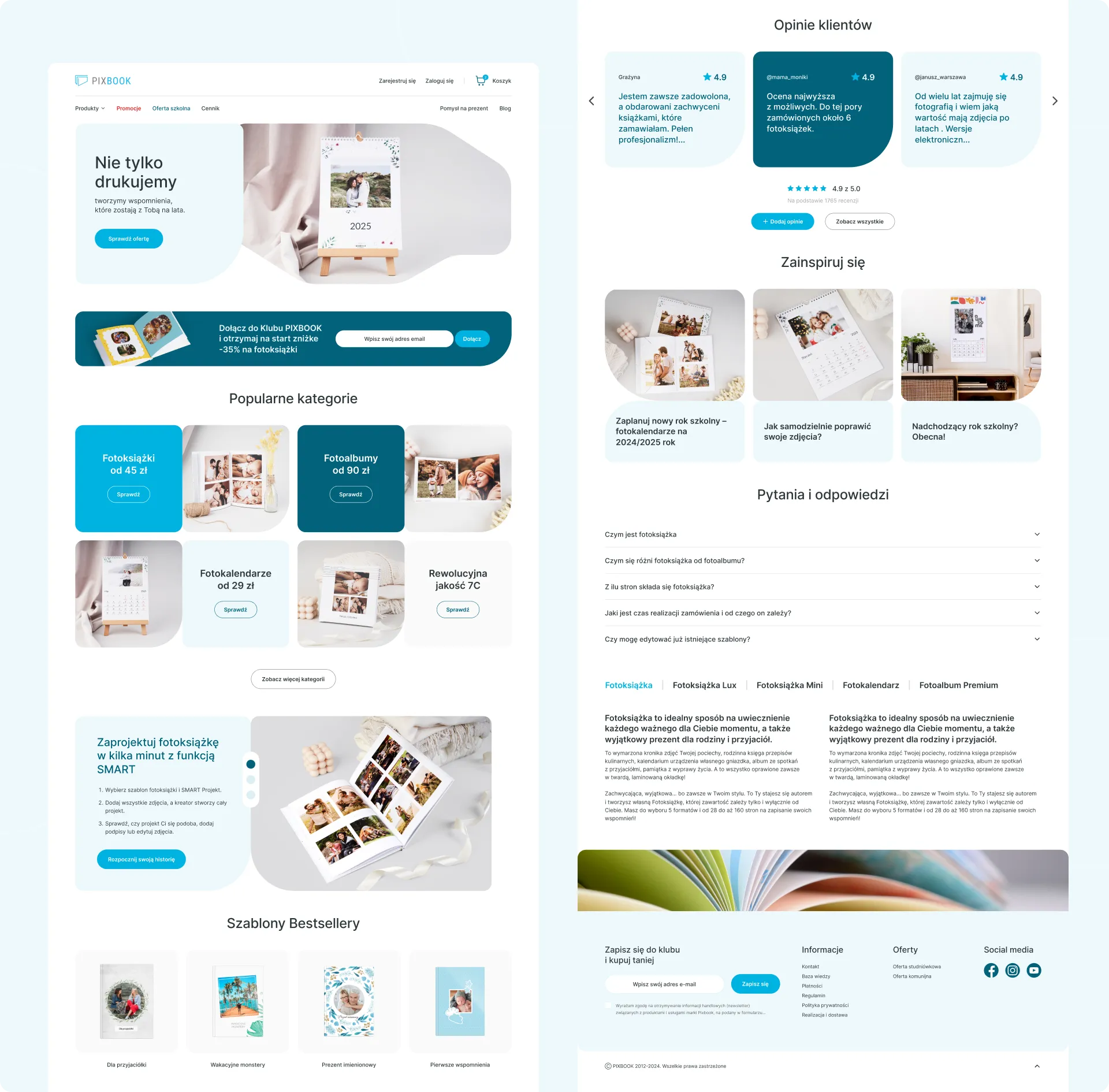
• The new "Smart Design" section clearly explains the product creation process, reducing barriers for first-time customers.
• The design maintains a cohesive visual style aligned with Pixbook’s brand identity while introducing a modern and clean look.
• The page is designed with desktop users in mind, but the structure is ready for adaptation to mobile devices, ensuring a seamless experience across all platforms.
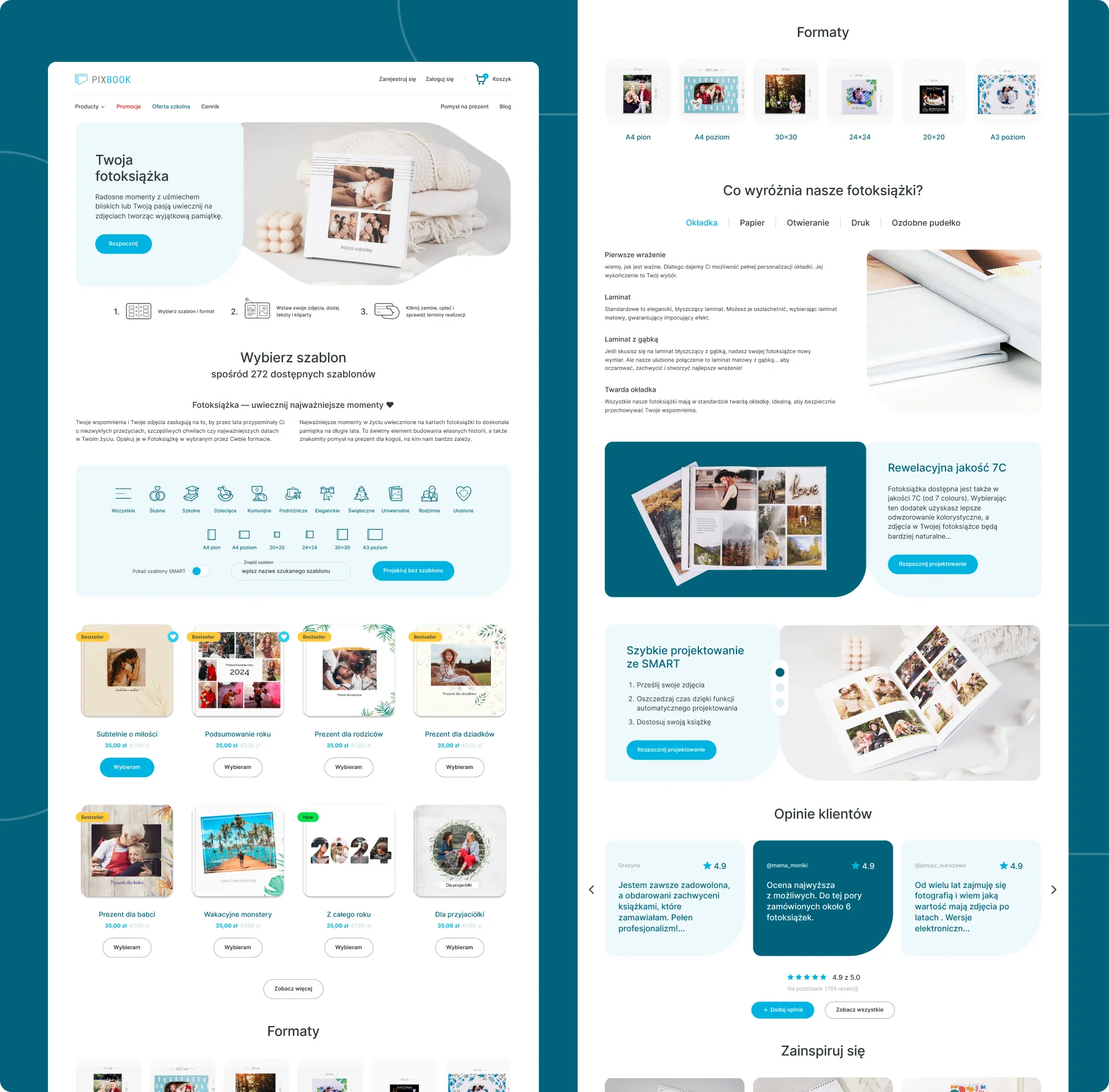
• With simpler navigation and a more engaging design, users can more easily transition from inspiration to purchase.
• Sections featuring inspirations and bestsellers encourage users to explore various personalization possibilities.
• A professional-looking page combined with the reviews section and easy access to technical support builds a positive user experience and trust.
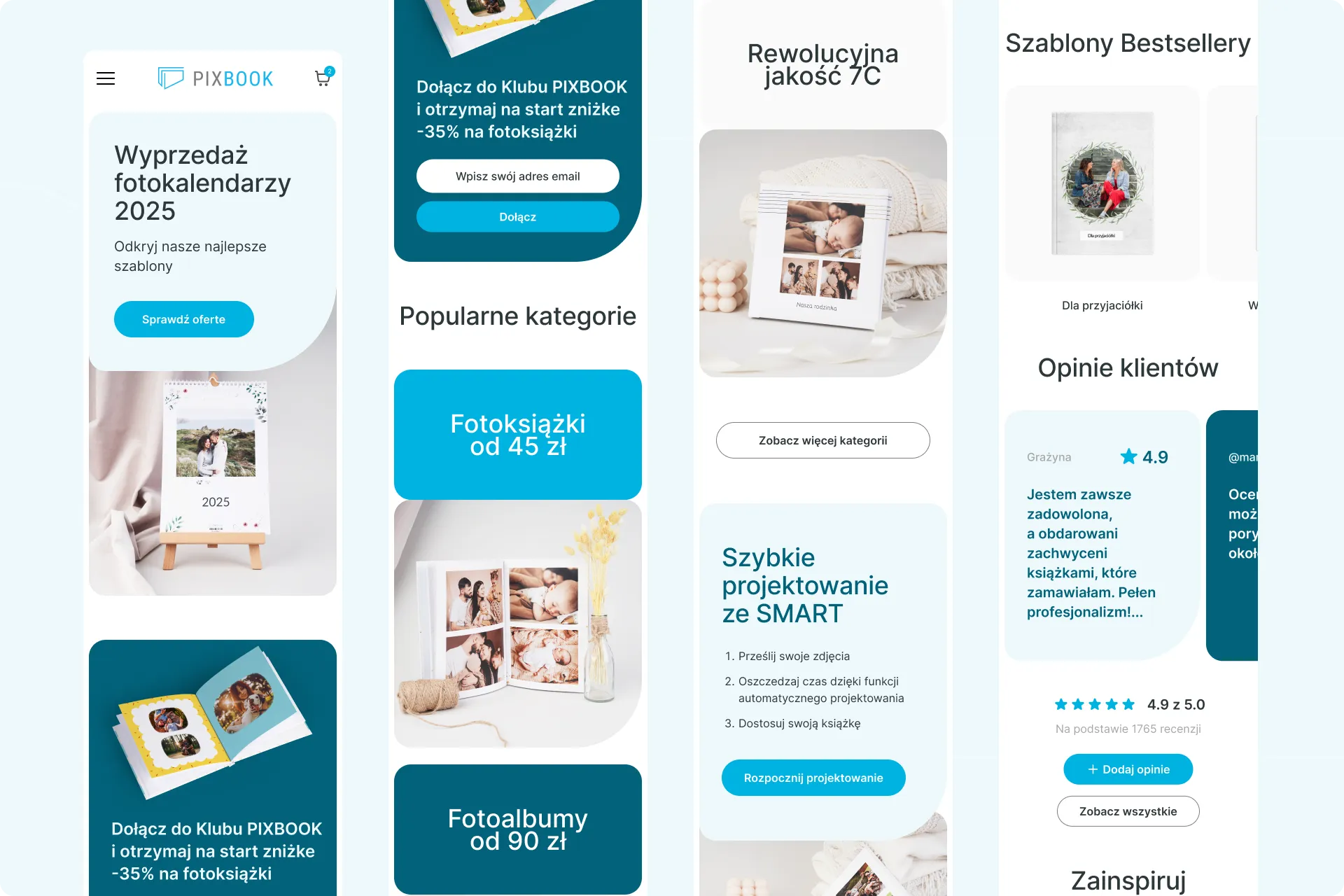
Selected Works
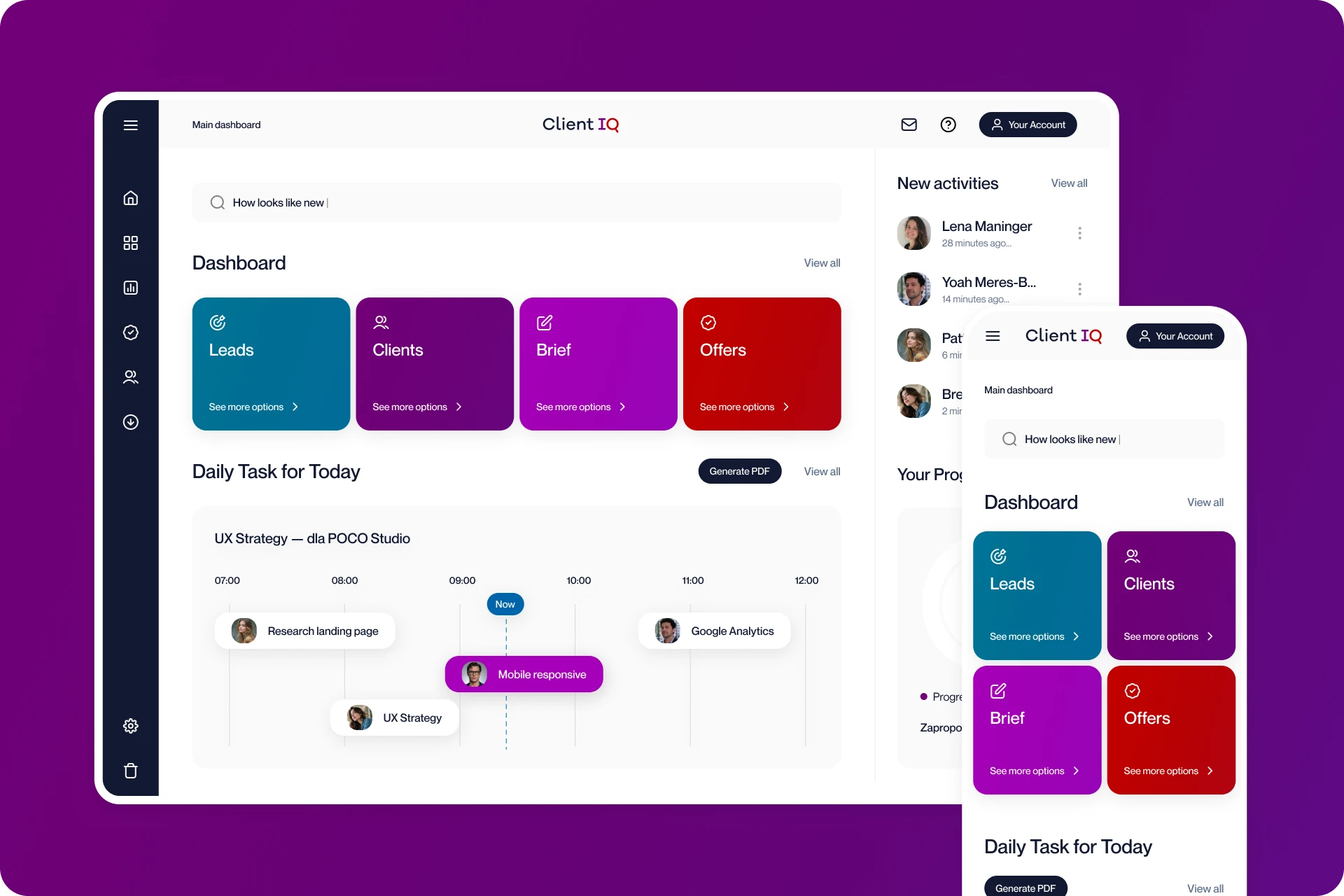
ClientIQ — DashboardUI/UX, Figma, Flutter

Mastery Lab Studioweb design, figma, design system, UI
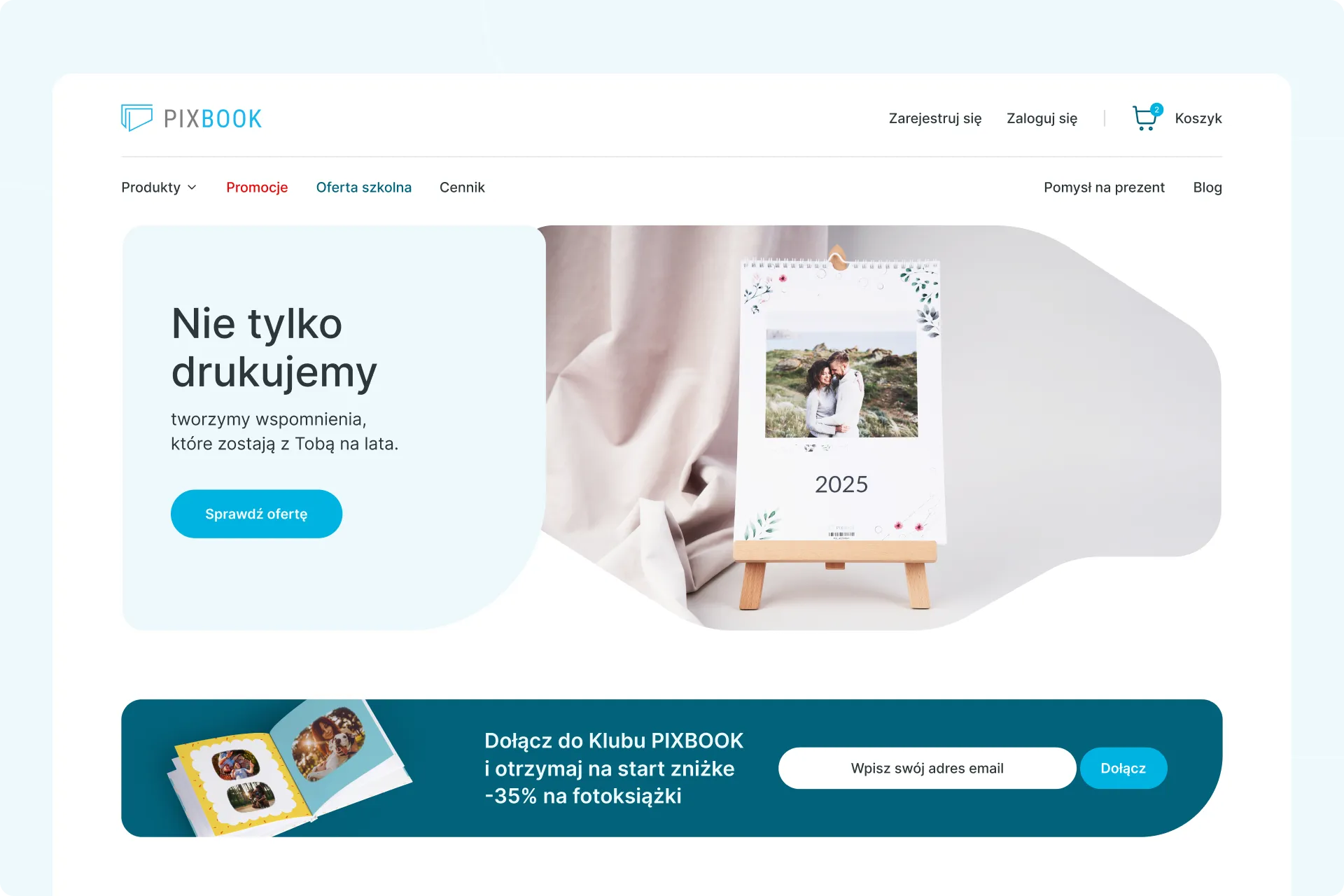
Pixbook — e-commerceweb design, figma, design system, UI
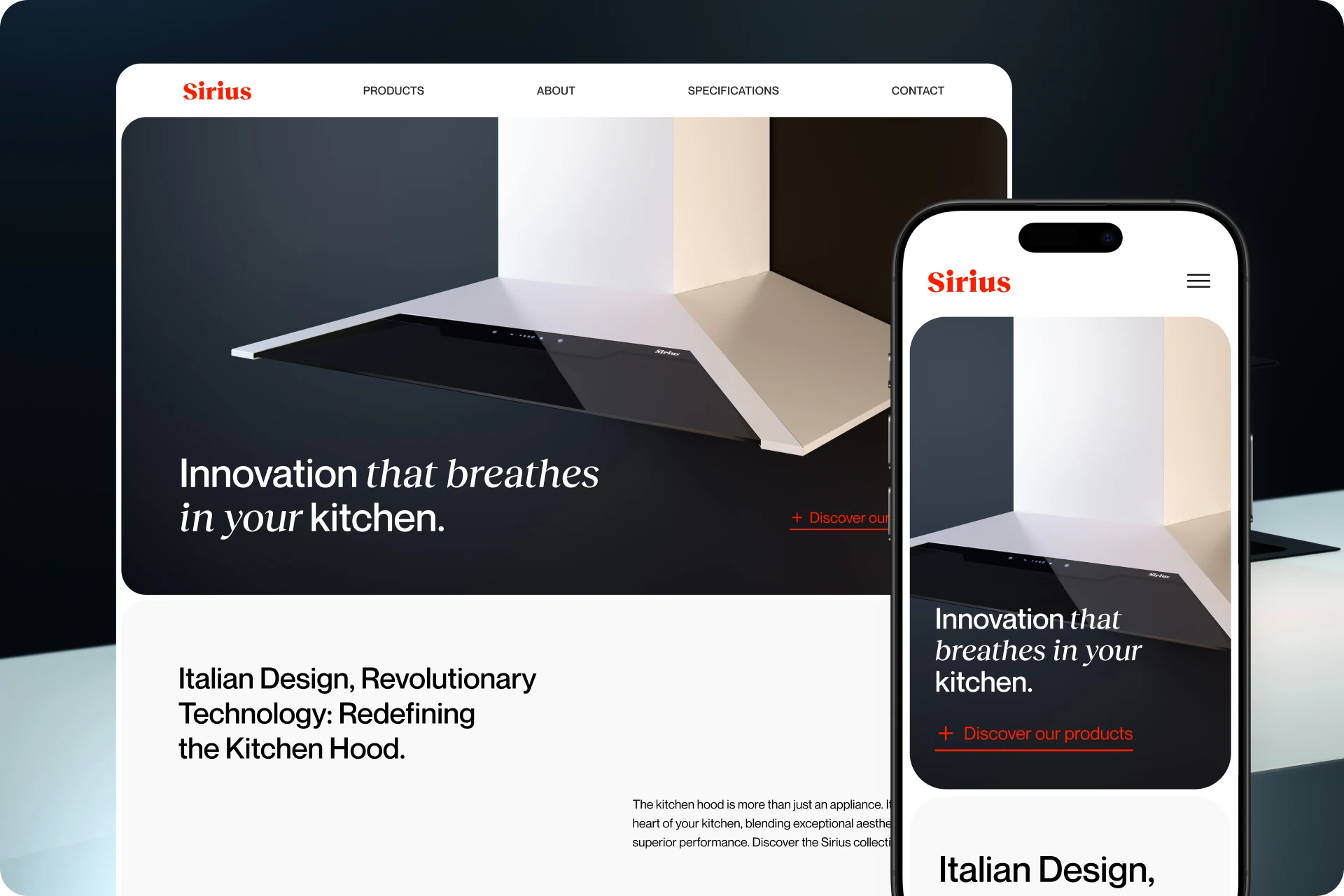
SiriusUI, Web Design, Figma, Contept
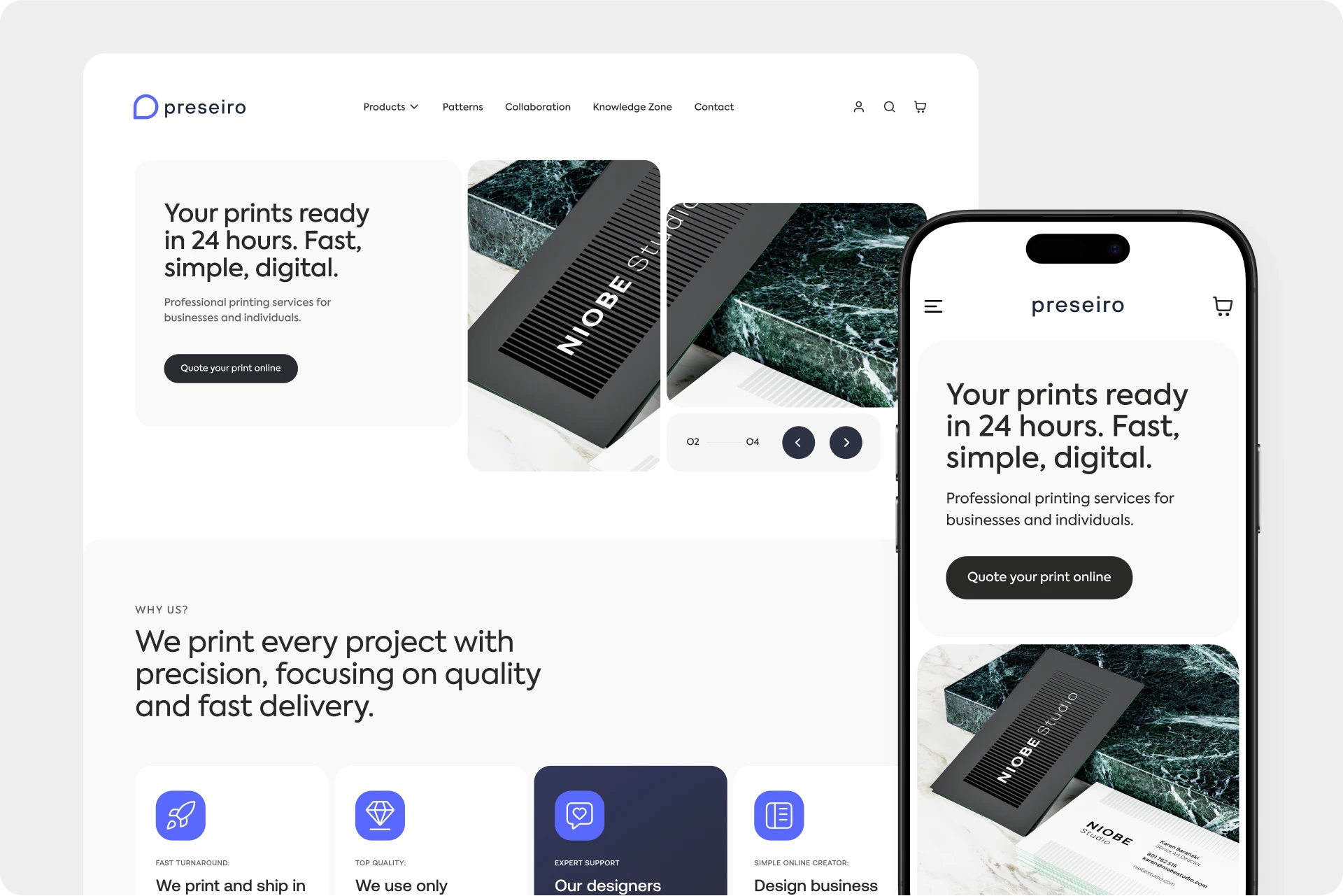
Preseiro e-commerce
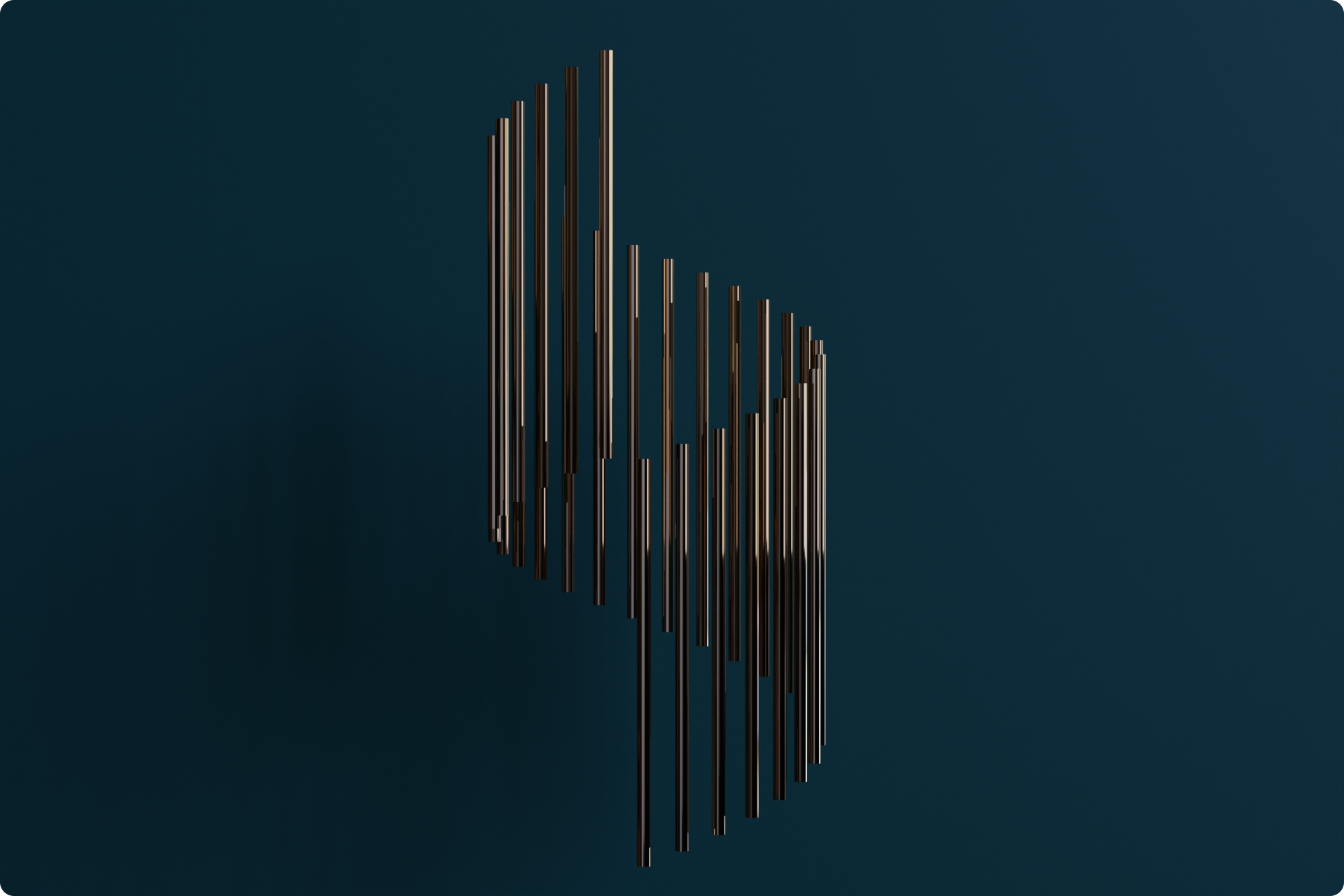
3d graphic3d, blender, max, cinema, substance

ArchitectoraUI, Web Design, Figma, Landing page, concept
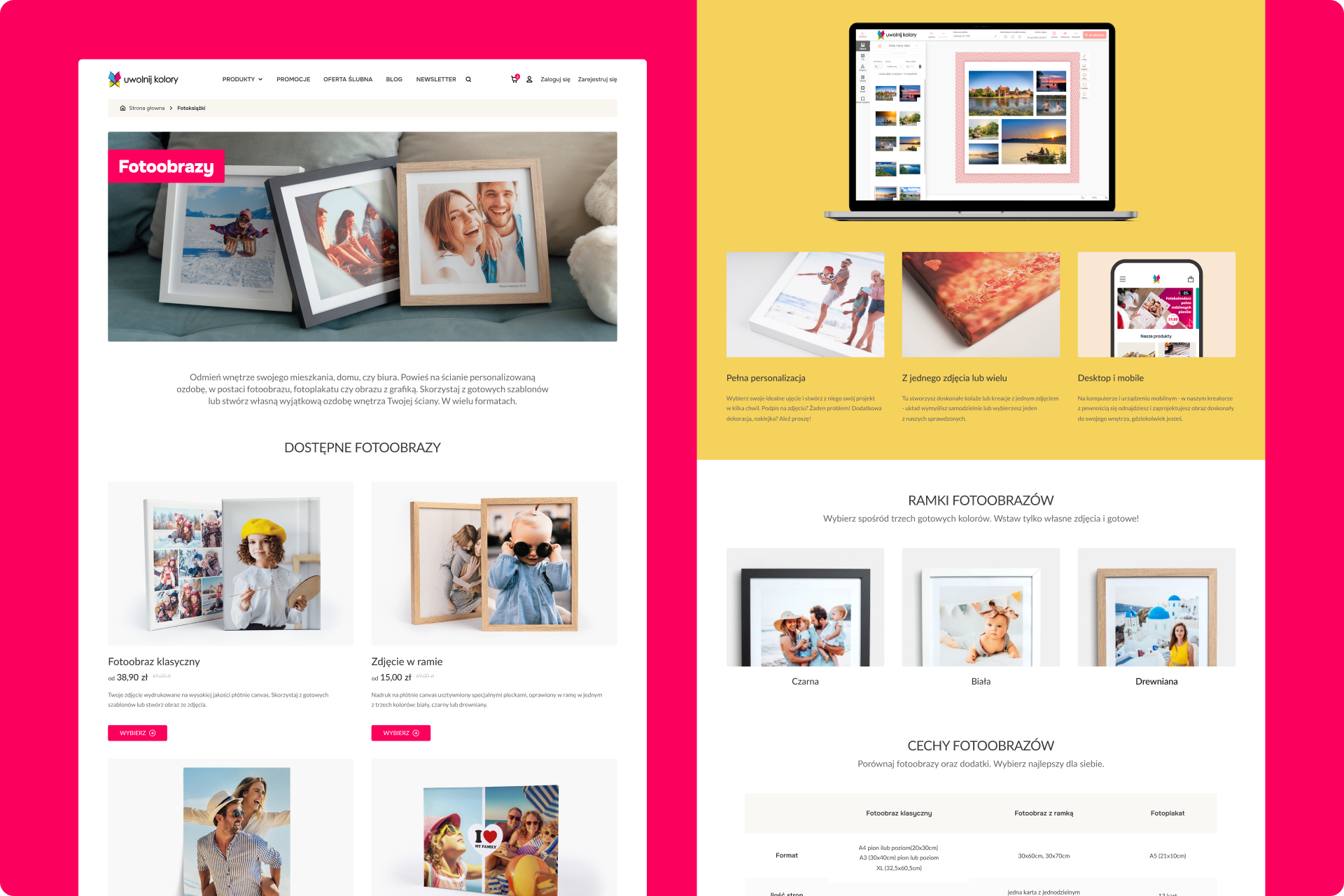
Uwolnij KoloryUI, Web Design, Figma, Landing page
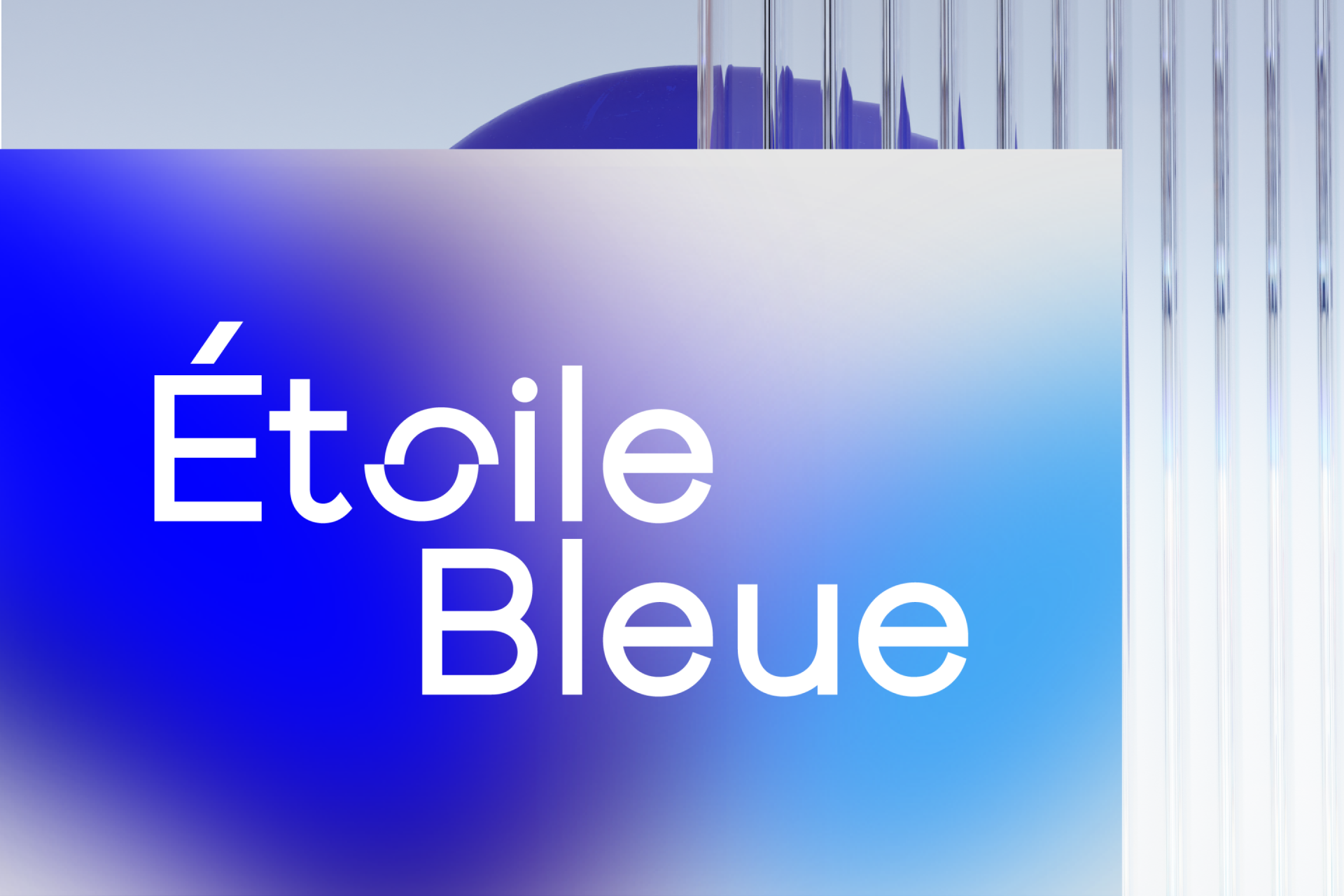
Social MediaSocial media graphic
Let's work together
© 2008-2023 thomasml.com.